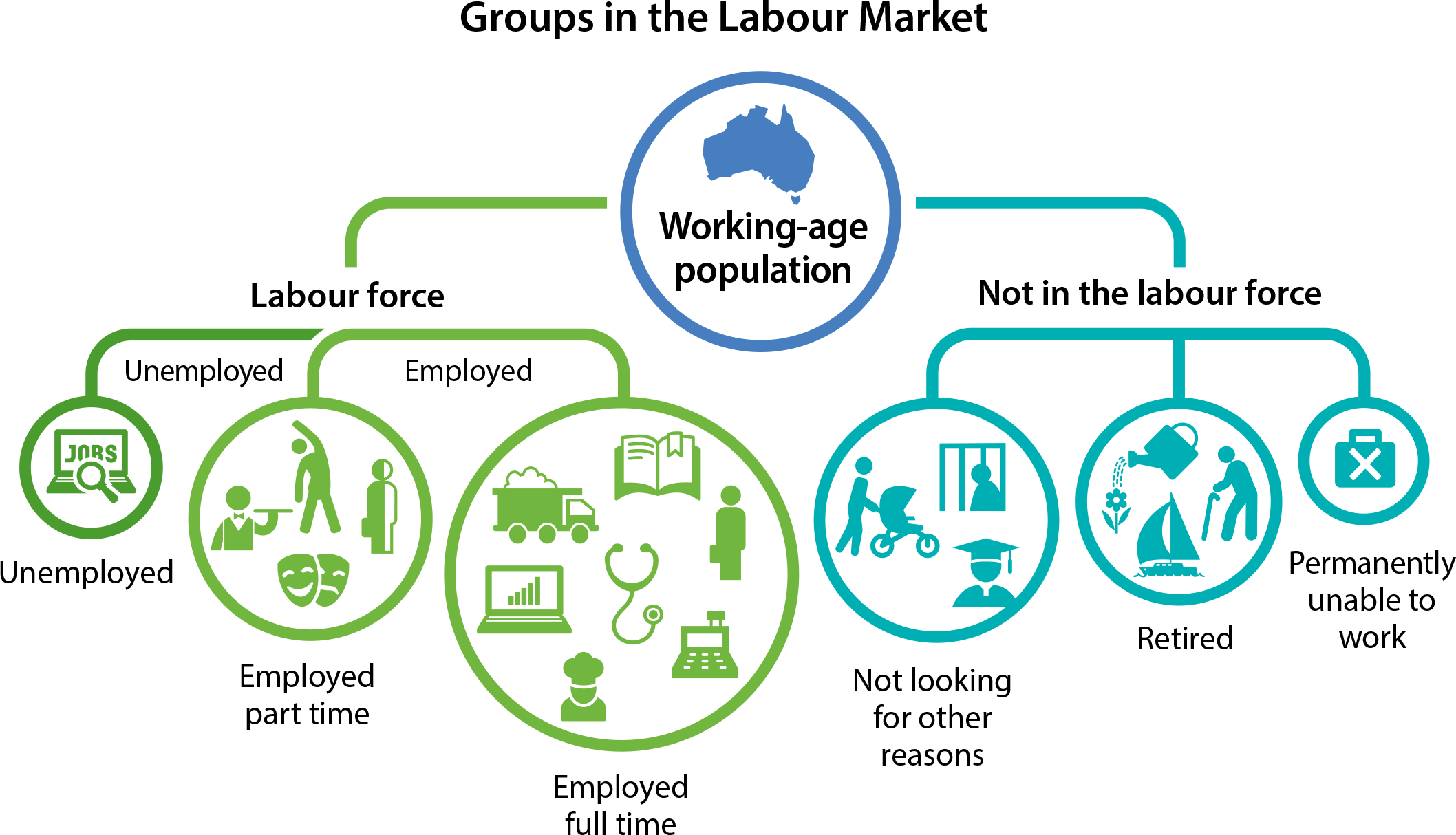Unemployment Rate by Employment Region
🗺️ Unlocking Regional Labour-Market Insight
A practical guide to building a clean CSV for all 51 Australian Employment Regions
🚧 Why the Data Hunt Is So Difficult
Accessing up-to-date, granular unemployment data for Australia’s 51 Employment Regions is far harder than it should be.
The primary sources—Jobs and Skills Australia (JSA)—offer data only through:
- 📊 Power BI Dashboards: Interactive, but do not support bulk Excel or CSV export.
- 📄 PDF Reports: Available but highly fragmented. Extracting 51 region values per period is tedious, manual, and error-prone.
What users really want is a single clean CSV with:
- Employment Region Name
- Unemployment Rate (%)
- Report Month
And that’s exactly what this guide will show you how to build.
🛠️ The Workaround That Works
To break through the limitations of JSA’s presentation, I return to the original data source: the Australian Bureau of Statistics (ABS). The method follows a hybrid approach—manual discovery, followed by automated processing.
✅ Step 1 – SA4 Labour Force Data
Go to the ABS: Labour Force, Australia, Detailed (Catalogue 6291.0.55.001).
This includes monthly modelled unemployment rates by SA4 region—most Employment Regions align with these.
✅ Step 2 – Use SA2 Where SA4 Falls Short
For six Employment Regions that span across irregular SA4s (e.g. Broome, Esperance, Kalgoorlie), use Small Area Labour Markets (SALM) data at the SA2 level.
✅ Step 3 – Use Region Concordances
JSA provides concordance tables linking LGAs to Employment Regions.
I bridge that to the ABS SA4 or SA2 hierarchy—this is the key to building a match.
⚙️ Automated Python Pipeline
Once the data sources are identified, we automate the processing using Python + pandas:
Manual Initial Fetch
- Download the relevant Excel/CSV files from ABS (SA4) and DEWR (SA2/SALM).
- Due to dynamic URLs and dashboards, full automation isn’t yet possible.
Concordance Mapping
- Match Employment Regions to one or more SA4s or SA2s.
- For composite regions, calculate weighted or simple averages.
Data Ingestion & Cleaning
- Read Excel using pandas.
- Extract
Region Name,Unemployment Rate, andReport Month.
Aggregate by Employment Region
- Join with the mapping.
- Compute the final unemployment rate for each of the 51 Employment Regions.
Export Clean CSV
- Final CSV includes value-added columns for source tracking and transparency.
📄 What the Finished CSV Looks Like
| ER | Unemploy.Rate | Month | Level | Data Type |
|---|---|---|---|---|
| Adelaide North | 4.8 | May 2025 | SA4 | Modelled |
| Broome | 5.5 | Mar Q 2025 | SA2 | Smoothed |
| … | … | … | … | … |
Legend:
- 📅
Report_Month= Most recent data cycle - 📍
Source_Geography_Level= SA4 or SA2 - 🧮
Data_Type= Modelled (ABS) or Smoothed (SALM)
💡 Key Points to Remember
- The ABS is the source. JSA builds on its data.
- SA4 = Monthly updates, while SA2/SALM = Quarterly.
- Mapping accuracy is crucial. Without the right concordance, aggregation will drift.
Disclaimer :
Implications for Automation Because JSA's final figures are a derived product and not directly available as a raw, downloadable dataset (e.g., a simple CSV/Excel file of their final calculated rates for all 51 regions), it's not feasible to precisely replicate their exact dashboard numbers through a simple script that only accesses publicly available raw ABS files. To do so would require knowing and perfectly mirroring JSA's proprietary (or at least internally applied) modelling, smoothing, and aggregation algorithms.
JSA's internal processes of combining multiple ABS series, applying their specific smoothing algorithms, and potentially making adjustments for best-fit regional boundaries, result in a different final published figure than a direct extraction and simple aggregation from a single ABS SA4 modelled dataset.
My provided Python code and the SPA demonstrate how to automate the process using the underlying ABS SA4 modelled data, which is the closest direct and programmatically accessible official statistic at a regional level. While highly valuable and accurate in its own right, it will likely show minor (or sometimes, as observed, more significant) variances compared to JSA's highly processed figures.
Therefore, for the most accurate and official JSA Employment Region figures, their dashboards or published PDF reports remain the authoritative source. My tools aim to provide a programmatically accessible view of the closest raw data and demonstrate an interactive way to explore such information.
📥 Download the Final Excel File
If you are interested, this spreadsheet includes all 51 Employment Regions with their most recent unemployment rate (before regional loading applied), source geography, and data type:
⬇️ Download Excel: Unemployment_Rate_by_Region.xlsx
In my next blog , i will walk through the way of scrapying data directly from JSA PDF files and provide the most recent official unemployment rate by employment region published by JSA
🔍 References
- Australian Bureau of Statistics. Labour Force, Australia, Detailed, Catalogue 6291.0.55.001, 24 July 2025.
- Jobs and Skills Australia. Employment Region Dashboards and Profiles, 2025.
- Department of Employment and Workplace Relations. Small Area Labour Markets, March Quarter 2025.
🦊 Created by OZSparkhub park with data magic & labour market love.
Unemployment Rate by Employment Region
https://www.ozsparkhub.com.au/2. Data Grove/Unemployment-Rate-by-Employment-Region/